Download and Installation
Overview
Install Python 2.7.X or 3.4+.
(Optional): Install additional software for special features.
Run Scapy with root privileges.
Each of these steps can be done in a different way depending on your platform and on the version of Scapy you want to use. Follow the platform-specific instructions for more detail.
Scapy versions
Scapy version |
Python 2.2-2.6 |
Python 2.7 |
Python 3.4-3.6 |
Python 3.7 |
Python 3.8 |
Python 3.9 |
Python 3.10-3.11 |
|---|---|---|---|---|---|---|---|
2.3.3 |
✅ |
✅ |
❌ |
❌ |
❌ |
❌ |
❌ |
2.4.0 |
❌ |
✅ |
✅ |
❌ |
❌ |
❌ |
❌ |
2.4.2 |
❌ |
✅ |
✅ |
✅ |
❌ |
❌ |
❌ |
2.4.3-2.4.4 |
❌ |
✅ |
✅ |
✅ |
✅ |
❌ |
❌ |
2.4.5 |
❌ |
✅ |
✅ |
✅ |
✅ |
✅ |
❌ |
2.5.0 |
❌ |
✅ |
✅ |
✅ |
✅ |
✅ |
✅ |
Note
In Scapy v2 use from scapy.all import * instead of from scapy import *.
Installing Scapy v2.x
The following steps describe how to install (or update) Scapy itself. Dependent on your platform, some additional libraries might have to be installed to make it actually work. So please also have a look at the platform specific chapters on how to install those requirements.
Note
The following steps apply to Unix-like operating systems (Linux, BSD, Mac OS X). For Windows, see the special chapter below.
Make sure you have Python installed before you go on.
Latest release
Note
To get the latest versions, with bugfixes and new features, but maybe not as stable, see the development version.
Use pip:
$ pip install --pre scapy[basic]
In fact, since 2.4.3, Scapy comes in 3 bundles:
Bundle |
Contains |
Pip command |
|---|---|---|
Default |
Only Scapy |
|
Basic |
Scapy & IPython. Highly recommended |
|
Complete |
Scapy & all its main dependencies |
|
Current development version
If you always want the latest version with all new features and bugfixes, use Scapy’s Git repository:
Check out a clone of Scapy’s repository:
$ git clone https://github.com/secdev/scapy.git
Note
You can also download Scapy’s latest version in a zip file:
$ wget --trust-server-names https://github.com/secdev/scapy/archive/master.zip # or wget -O master.zip https://github.com/secdev/scapy/archive/master.zip
$ unzip master.zip
$ cd master
Install Scapy in the standard distutils way:
$ cd scapy $ sudo python setup.py install
If you used Git, you can always update to the latest version afterwards:
$ git pull
$ sudo python setup.py install
Note
You can run scapy without installing it using the run_scapy (unix) or run_scapy.bat (Windows) script or running it directly from the executable zip file (see the previous section).
Optional Dependencies
For some special features, Scapy will need some dependencies to be installed.
Most of those software are installable via pip.
Here are the topics involved and some examples that you can use to try if your installation was successful.
Plotting.
plot()needs Matplotlib.Matplotlib is installable via
pip install matplotlib>>> p=sniff(count=50) >>> p.plot(lambda x:len(x))
2D graphics.
psdump()andpdfdump()need PyX which in turn needs a LaTeX distribution: texlive (Unix) or MikTex (Windows).Note: PyX requires version <=0.12.1 on Python 2.7. This means that on Python 2.7, it needs to be installed via
pip install pyx==0.12.1. Otherwisepip install pyx>>> p=IP()/ICMP() >>> p.pdfdump("test.pdf")
Graphs.
conversations()needs Graphviz and ImageMagick.>>> p=rdpcap("myfile.pcap") >>> p.conversations(type="jpg", target="> test.jpg")
Note
GraphvizandImageMagickneed to be installed separately, using your platform-specific package manager.3D graphics.
trace3D()needs VPython-Jupyter.VPython-Jupyter is installable via
pip install vpython>>> a,u=traceroute(["www.python.org", "google.com","slashdot.org"]) >>> a.trace3D()
WEP decryption.
unwep()needs cryptography. Example using a Weplap test file:Cryptography is installable via
pip install cryptography>>> enc=rdpcap("weplab-64bit-AA-managed.pcap") >>> enc.show() >>> enc[0] >>> conf.wepkey="AA\x00\x00\x00" >>> dec=Dot11PacketList(enc).toEthernet() >>> dec.show() >>> dec[0]
PKI operations and TLS decryption. cryptography is also needed.
Fingerprinting.
nmap_fp()needs Nmap. You need an old version (before v4.23) that still supports first generation fingerprinting.>>> load_module("nmap") >>> nmap_fp("192.168.0.1") Begin emission: Finished to send 8 packets. Received 19 packets, got 4 answers, remaining 4 packets (0.88749999999999996, ['Draytek Vigor 2000 ISDN router'])
VOIP.
voip_play()needs SoX.
Platform-specific instructions
As a general rule, you can toggle the libpcap integration on or off at any time, using:
from scapy.config import conf
conf.use_pcap = True
Linux native
Scapy can run natively on Linux, without libpcap.
Install Python 2.7 or 3.4+.
Install tcpdump and make sure it is in the $PATH. (It’s only used to compile BPF filters (
-ddd option))Make sure your kernel has Packet sockets selected (
CONFIG_PACKET)If your kernel is < 2.6, make sure that Socket filtering is selected
CONFIG_FILTER)
Debian/Ubuntu/Fedora
Make sure tcpdump is installed:
Debian/Ubuntu:
$ sudo apt-get install tcpdump
Fedora:
$ yum install tcpdump
Then install Scapy via pip or apt (bundled under python-scapy)
All dependencies may be installed either via the platform-specific installer, or via PyPI. See Optional Dependencies for more information.
Mac OS X
On Mac OS X, Scapy DOES work natively since the recent versions. However, you may want to make Scapy use libpcap. You can choose to install it using either Homebrew or MacPorts. They both work fine, yet Homebrew is used to run unit tests with Travis CI.
Note
Libpcap might already be installed on your platform (for instance, if you have tcpdump). This is the case of OSX
Install using Homebrew
Update Homebrew:
$ brew update
Install libpcap:
$ brew install libpcap
Enable it In Scapy:
conf.use_pcap = True
Install using MacPorts
Update MacPorts:
$ sudo port -d selfupdate
Install libpcap:
$ sudo port install libpcap
Enable it In Scapy:
conf.use_pcap = True
OpenBSD
In a similar manner, to install Scapy on OpenBSD 5.9+, you may want to install libpcap, if you do not want to use the native extension:
$ doas pkg_add libpcap tcpdump
Then install Scapy via pip or pkg_add (bundled under python-scapy)
All dependencies may be installed either via the platform-specific installer, or via PyPI. See Optional Dependencies for more information.
SunOS / Solaris
Solaris / SunOS requires libpcap (installed by default) to work.
Note
In fact, Solaris doesn’t support AF_PACKET, which Scapy uses on Linux, but rather uses its own system DLPI. See this page. We prefer using the very universal libpcap that spending time implementing support for DLPI.
Windows
Section author: Dirk Loss <mail at dirk-loss.de>
Scapy is primarily being developed for Unix-like systems and works best on those platforms. But the latest version of Scapy supports Windows out-of-the-box. So you can use nearly all of Scapy’s features on your Windows machine as well.
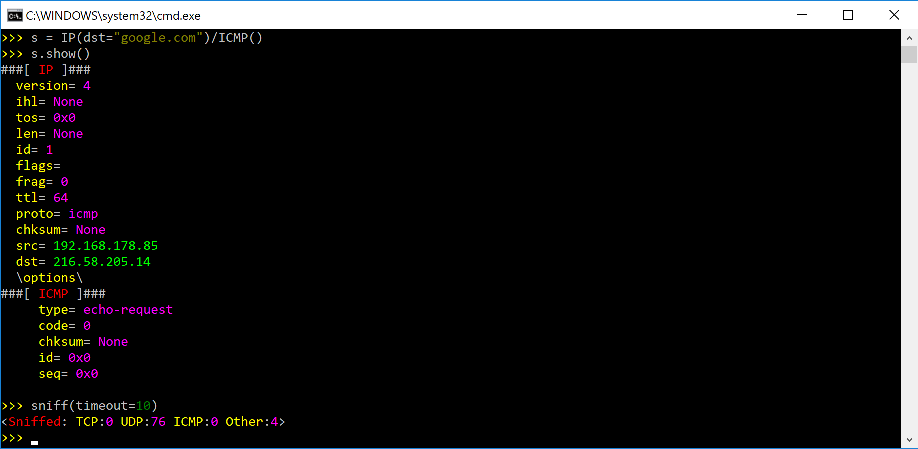
You need the following software in order to install Scapy on Windows:
Python: Python 2.7.X or 3.4+. After installation, add the Python installation directory and its Scripts subdirectory to your PATH. Depending on your Python version, the defaults would be
C:\Python27andC:\Python27\Scriptsrespectively.Npcap: the latest version. Default values are recommended. Scapy will also work with Winpcap.
Scapy: latest development version from the Git repository. Unzip the archive, open a command prompt in that directory and run
python setup.py install.
Just download the files and run the setup program. Choosing the default installation options should be safe. (In the case of Npcap, Scapy will work with 802.11 option enabled. You might want to make sure that this is ticked when installing).
After all packages are installed, open a command prompt (cmd.exe) and run Scapy by typing scapy. If you have set the PATH correctly, this will find a little batch file in your C:\Python27\Scripts directory and instruct the Python interpreter to load Scapy.
If really nothing seems to work, consider skipping the Windows version and using Scapy from a Linux Live CD – either in a virtual machine on your Windows host or by booting from CDROM: An older version of Scapy is already included in grml and BackTrack for example. While using the Live CD you can easily upgrade to the latest Scapy version by using the above installation methods.
Screenshot
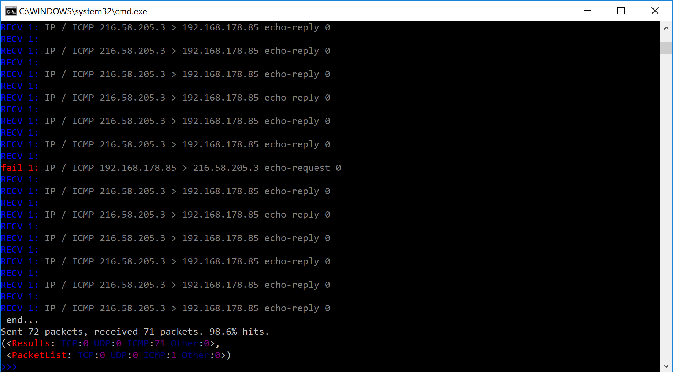
Known bugs
You may bump into the following bugs, which are platform-specific, if Scapy didn’t manage work around them automatically:
You may not be able to capture WLAN traffic on Windows. Reasons are explained on the Wireshark wiki and in the WinPcap FAQ. Try switching off promiscuous mode with
conf.sniff_promisc=False.Packets sometimes cannot be sent to localhost (or local IP addresses on your own host).
Winpcap/Npcap conflicts
As Winpcap is becoming old, it’s recommended to use Npcap instead. Npcap is part of the Nmap project.
Note
This does NOT apply for Windows XP, which isn’t supported by Npcap.
If you get the message
'Winpcap is installed over Npcap.'it means that you have installed both Winpcap and Npcap versions, which isn’t recommended.
You may first uninstall winpcap from your Program Files, then you will need to remove:
C:/Windows/System32/wpcap.dll
C:/Windows/System32/Packet.dll
And if you are on an x64 machine:
C:/Windows/SysWOW64/wpcap.dll
C:/Windows/SysWOW64/Packet.dll
To use Npcap instead, as those files are not removed by the Winpcap un-installer.
2. If you get the message 'The installed Windump version does not work with Npcap' it surely means that you have installed an old version of Windump, made for Winpcap.
Download the correct one on https://github.com/hsluoyz/WinDump/releases
In some cases, it could also mean that you had installed Npcap and Winpcap, and that Windump is using Winpcap. Fully delete Winpcap using the above method to solve the problem.
Build the documentation offline
The Scapy project’s documentation is written using reStructuredText (files *.rst) and can be built using the Sphinx python library. The official online version is available on readthedocs.
HTML version
The instructions to build the HTML version are:
(activate a virtualenv)
pip install sphinx
cd doc/scapy
make html
You can now open the resulting HTML file _build/html/index.html in your favorite web browser.
To use the ReadTheDocs’ template, you will have to install the corresponding theme with:
pip install sphinx_rtd_theme
UML diagram
Using pyreverse you can build a UML representation of the Scapy source code’s object hierarchy. Here is an
example of how to build the inheritance graph for the Fields objects :
(activate a virtualenv)
pip install pylint
cd scapy/
pyreverse -o png -p fields scapy/fields.py
This will generate a classes_fields.png picture containing the inheritance hierarchy. Note that you can provide as many
modules or packages as you want, but the result will quickly get unreadable.
To see the dependencies between the DHCP layer and the ansmachine module, you can run:
pyreverse -o png -p dhcp_ans scapy/ansmachine.py scapy/layers/dhcp.py scapy/packet.py
In this case, Pyreverse will also generate a packages_dhcp_ans.png showing the link between the different python modules provided.